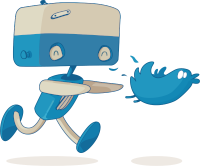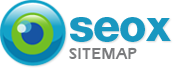This article will explain you how to configure Oseox Sitemap and Oseox Monitoring, selecting the most relevant URL.
The goal is to monitor the most important URL and reduce the amount of monitored pages, in order to optimize your quota.
What URL should you monitor ?
You must monitor the URL that will have a strong SEO Impact if there is an issue. It is the URL that rank on keywords that drive traffic or sales.
How to find the URLs and export them ?
In SemRush, type your domain name, click on « organic research », then « Display all the xxxx organic keywords » and « Export ».
You’ll obtain a .csv or .xls file with the ranked URLs.
In Google Analytics, you can export the URLs that drive the most SEO traffic.
- Click on Behaviour > SEO content > Destination page
- Click on Secondary dimension > Acquisition > Traffic sources
- Increase the number of lines displayed, for example 1000 with the button at the bottom
- Click on the Export button (at the top)
- Filter with Excel to keep the lines that contain « organic »
Now, you have the list of your most important pages !
With Oseox Monitoring, think templates !
On a e-commerce website, if you monitor only 3 URL, you can cover a lot of issues. In fact, web developpers use templates most of the time.
So, 1 main file (template) will manage all the categories, 1 file will manage the product pages etc.
Try to add at least 1 URL by template to cover all the issues for all the template.
For example :
- Home
- Category
- Product page
- Content page
- Pagination
- Faceted navigation
- Brand page
- Etc
1 click import
You have the URL list to monitor ! Do you know that you can import them in 1 click ? All is explained here :
How to configure Oseox monitoring & Sitemap in 5 minutes ?
Differences between Oseox Sitemap and Oseox Monitoring
Oseox Sitemap allow you to monitor in mass a large amount of URL. Feel free to add a lot ! The software only checks once a day.
Oseox Monitoring is a powerful SEO monitoring software. It will monitor each hour each URL and analyze more than 11 criteria.
If you monitor 1000 URL, Oseox Monitoring will 1000 * 11 * 24 = 264 000 checks each day for each website. If you have 5 websites, it will exceed a million of check per day.
As you can imagine, it’s very expensive for IT ressources. That’s why you can’t monitor a to large list of URL and you need to choose your most important SEO pages.
To go further
It’s possible to go further in the configuration if you custom the monitored criteria, the number of crawler, the behaviour in case of failure, the user-agent, etc.
At last, you can monitor tags or part of content on a page for a URL.
But, it’s the topic of an upcoming tutorial. 😉