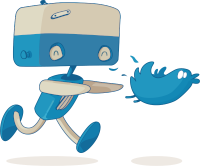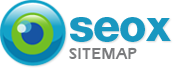All Oseox Software’s software has been designed in the same way regarding email notifications.
As you will see, the configuration possibilities are very practical when you work on several sites and in teams.
Receive all notifications
The main email of your account will receive all email notifications. It is possible to define multiple recipients who will receive all emails from the account.
In the dropdown menu at the top right, click on « notification »
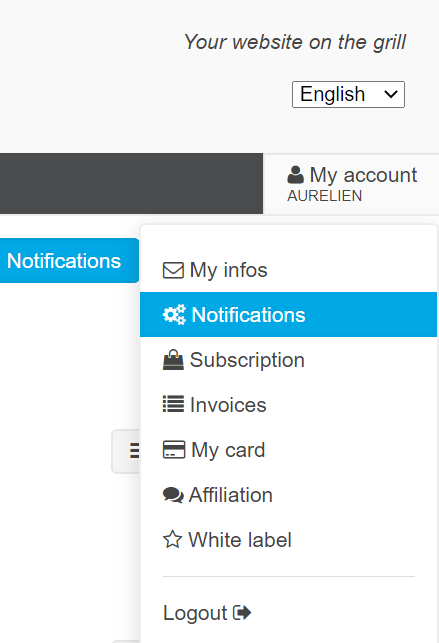
The « Notifications » page will allow you to add up to 5 recipients
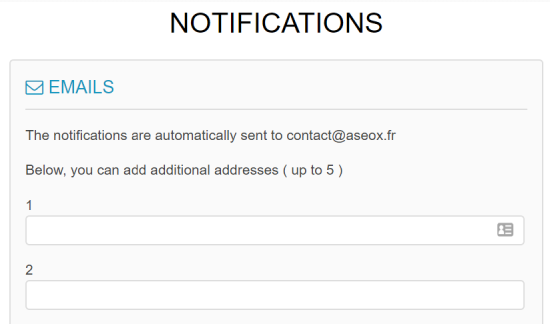
Setup notification for a Site
Go to the configuration page of a site
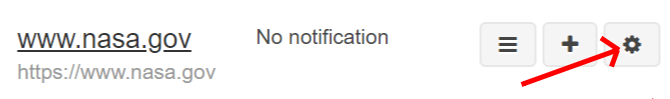
Add recipients who will only receive emails for this site
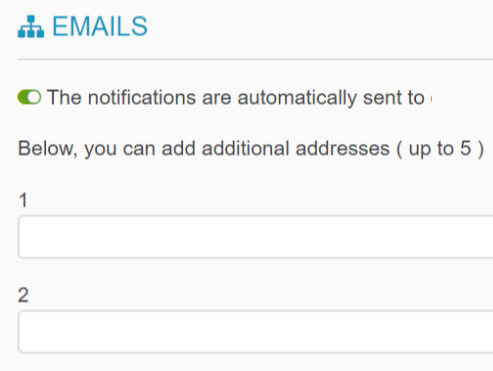
In 1 minute it is therefore possible to add recipients both at the main account level of the software and for each site specifically.